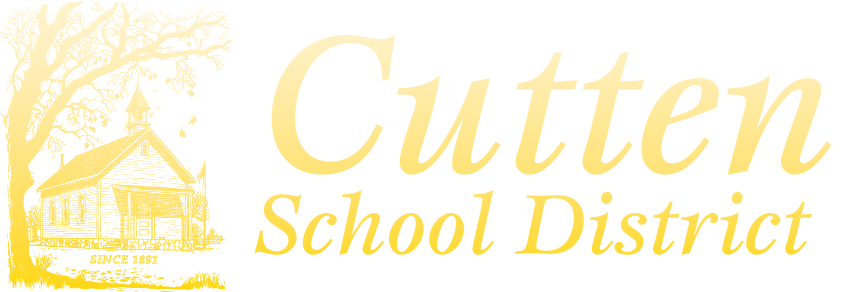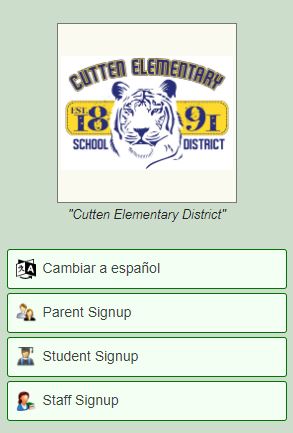Cutten Elementary Student Registration
Thank you for your interest in the Cutten Elementary School district. We welcome you to become a part of the Cutten family.
Please follow the steps below when registering and contact either site office if you have any questions.
1. Click on the HCOE District Locator and enter your home address. This will give your your DOR (District of Residence). If you live in the Cutten district (TK-6th grade) go to step 3. If you live in a different district, please go to step 2.
2. Interdistrict Transfer Forms: If you live outside the district, the link below will take you to the HCOE Interdistrict Form site where you can downlaod a fillable pdf that you will fill out for EACH student. After filled out, take the form to your DOR. This form is mandatory every year and is collected between Dec. 1st and Feb 1st.
3. Click on the Registration Forms for ALL students, one packet per student.
4. Checklist: If you are a new TK or KN (this is also helpful for any new student from outside of California)
NOTE for TK/KN/new students the following forms are also needed:
Oral health assessment for any student that is new to public school
Health Assessment for any student attending a public school
Oral Health Forms
Parent Portal
Click on the image to the left, the Tiger. This will take you to the Schoolwise SIS parent portal for the Cutten School District. This portal is a great tool for parents. Once a student is registered and connected to the portal parents can do the following:
- Review student contact information
- Review family contact information
- Electronically fill out “Back to School” annual forms
- Upload documents needed for registration eg. proof of residence, birth certificates etc.